EFI Live - VE, IPW, and MAF tuning BlackGMC style...
#1
I have been meaning to do a write up on this for sometime now, today i finally got around to doing it. First off I am sure some people do this different, which is fine, but this is the way I do it...Also the way i like to tune is isolate 1 table as much as i can, tune it with a wideband, then add another table, then another, etc... That way they build on each other, just like they would function once your finished...
VE tuning
Step 1: Tune Setup
1. {B3801} Long Term Fuel Trim Correction = Disable
2. {B4108} STFT Idle Enable = Disable
3. {B4205} Closed Loop Temp Enable = 284 Entire Table
4. {B4206} Use O2 With Open Loop Commanded Fuel Table = Disable
5. {B4322} Idle Learn P/N Limit High, {B4323} Idle Learn P/N Limit Low, {B4331} Idle Learn P/N A/C On Limit High,{B4330} Idle Learn P/N A/C On Limit Low, {B4324} Idle Learn Drive Limit High, {B4325} Idle Learn Drive Limit Low, {B4329} Idle Learn Drive A/C On Limit High, {B4328} Idle Learn Drive A/C On Limit Low = Set all to 0
6. Copy {B5913} Spark High-Octane Table to {B5914} Spark Low-Octane Table
7. {C2901} MAF High Frequency Fail 1, {C2903} MAF High Frequency Fail Limit = Set all to 0
8. {B3605} Commanded Fuel When in Open Loop (Normal) = Set entire table to 14.71
9. {B3313} DFCO Temp Enable = 284
Step 2: PIDs and MAPs
Select the following PIDs
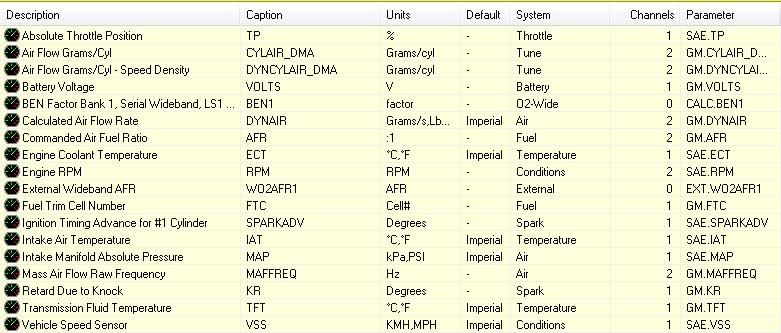
Create a MAP that use your Wideband BENs, it should look like your Main VE table
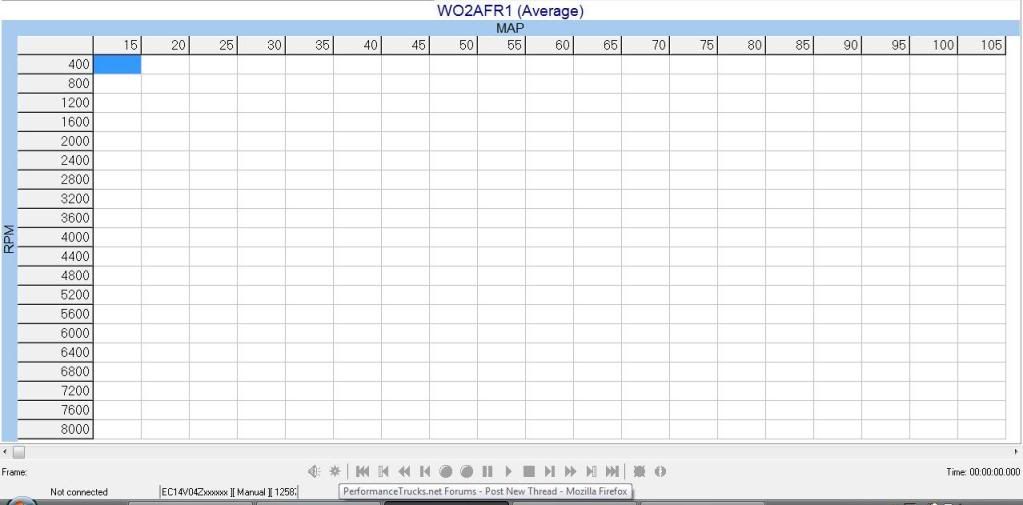
Step 3: Go Log
I always try to get as many cells as i can, usually just a quick 20min drive, once you get the hang of it you can get alot of cells, remember SLOW throttle transitions, also i usually only go up to 4000rpm part throttle, then a couple of WOT passes....
Step 4: Apply Filters to log
Here is my filter.

The reason i choose these filters:
SAE.TP% - This removes throttle transitions
GM.FTC - This removes deceleration cells
SAE.ECT - This removes low temperature cells
SAE.RPM - This removes low RPM cells
GM.Volts - This allows you to only use 1 column on your Injector pulse width table (Very Important further down)
To choose the right volts filter, review your log, choose either 13.25-13.75 or 13.75-14.25, which ever one gives you the most cell counts, make sure you keep the same filter for the rest of the VE tuning. Also you can add in IAT to the filters if yours vary alot, mine are pretty consistant so i did not include them...
Before Filters
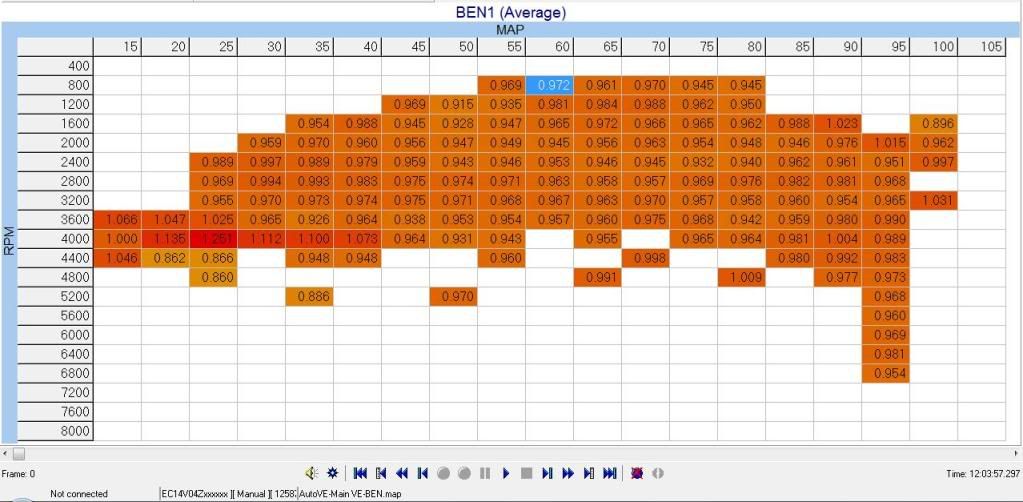
After Filters
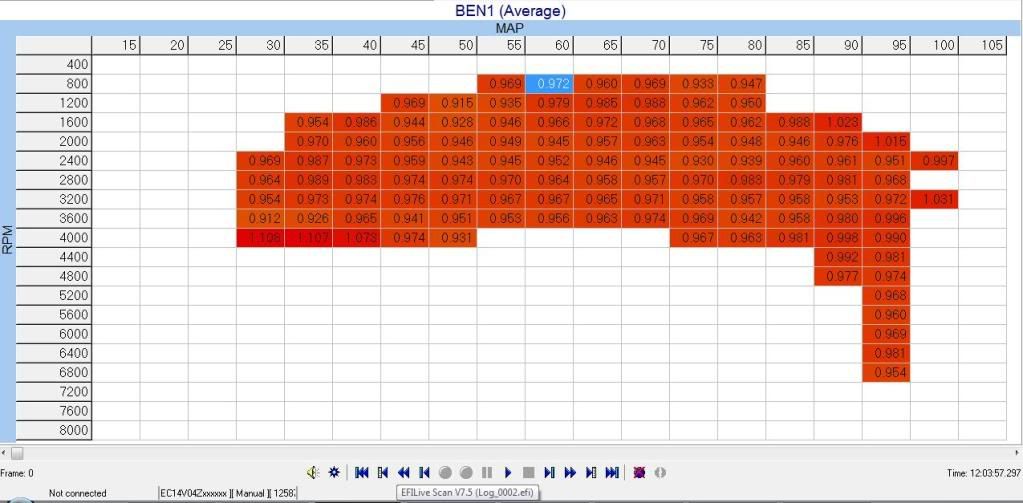
Copy-Paste-Multiply the log results into your tune. Repeat this process a couple of times until your BENs get really close to 1.00
Next Injector Pulse Width Tuning....
VE tuning
Step 1: Tune Setup
1. {B3801} Long Term Fuel Trim Correction = Disable
2. {B4108} STFT Idle Enable = Disable
3. {B4205} Closed Loop Temp Enable = 284 Entire Table
4. {B4206} Use O2 With Open Loop Commanded Fuel Table = Disable
5. {B4322} Idle Learn P/N Limit High, {B4323} Idle Learn P/N Limit Low, {B4331} Idle Learn P/N A/C On Limit High,{B4330} Idle Learn P/N A/C On Limit Low, {B4324} Idle Learn Drive Limit High, {B4325} Idle Learn Drive Limit Low, {B4329} Idle Learn Drive A/C On Limit High, {B4328} Idle Learn Drive A/C On Limit Low = Set all to 0
6. Copy {B5913} Spark High-Octane Table to {B5914} Spark Low-Octane Table
7. {C2901} MAF High Frequency Fail 1, {C2903} MAF High Frequency Fail Limit = Set all to 0
8. {B3605} Commanded Fuel When in Open Loop (Normal) = Set entire table to 14.71
9. {B3313} DFCO Temp Enable = 284
Step 2: PIDs and MAPs
Select the following PIDs
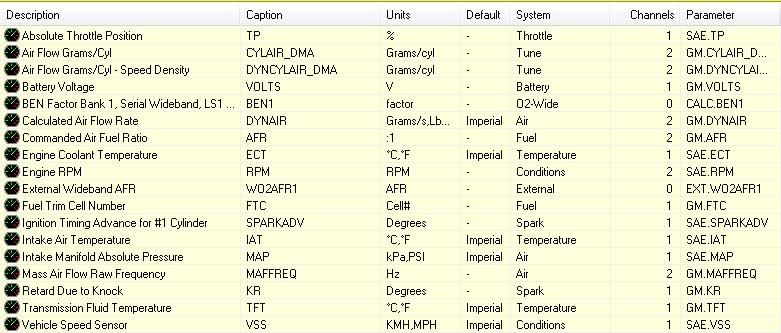
Create a MAP that use your Wideband BENs, it should look like your Main VE table
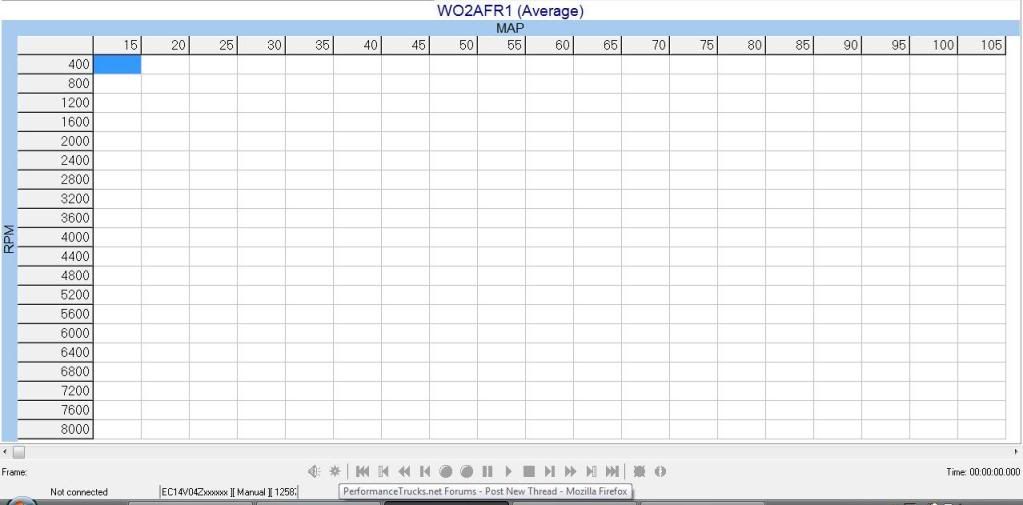
Step 3: Go Log
I always try to get as many cells as i can, usually just a quick 20min drive, once you get the hang of it you can get alot of cells, remember SLOW throttle transitions, also i usually only go up to 4000rpm part throttle, then a couple of WOT passes....
Step 4: Apply Filters to log
Here is my filter.

The reason i choose these filters:
SAE.TP% - This removes throttle transitions
GM.FTC - This removes deceleration cells
SAE.ECT - This removes low temperature cells
SAE.RPM - This removes low RPM cells
GM.Volts - This allows you to only use 1 column on your Injector pulse width table (Very Important further down)
To choose the right volts filter, review your log, choose either 13.25-13.75 or 13.75-14.25, which ever one gives you the most cell counts, make sure you keep the same filter for the rest of the VE tuning. Also you can add in IAT to the filters if yours vary alot, mine are pretty consistant so i did not include them...
Before Filters
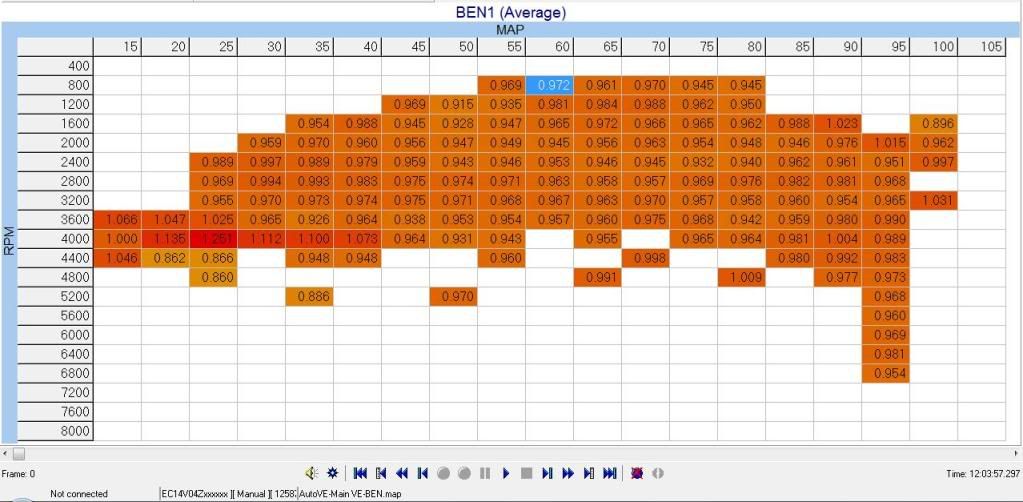
After Filters
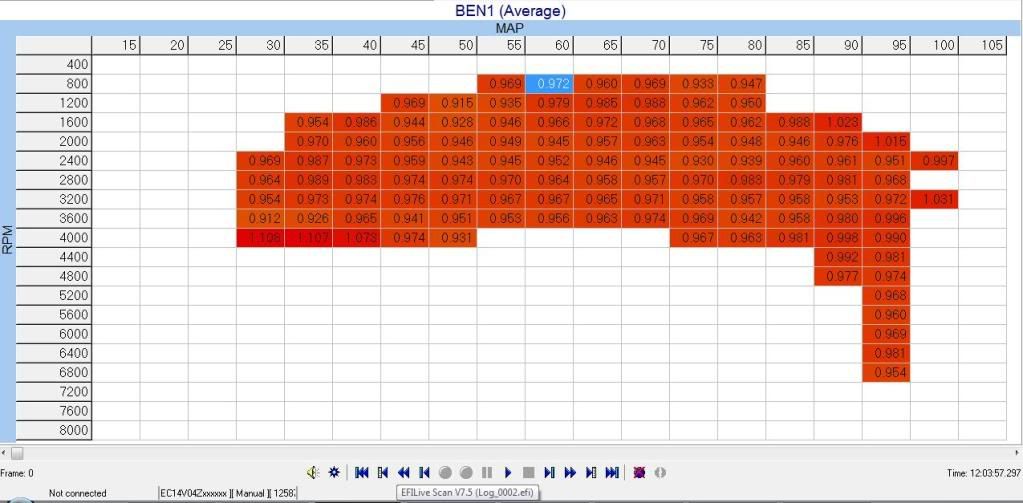
Copy-Paste-Multiply the log results into your tune. Repeat this process a couple of times until your BENs get really close to 1.00
Next Injector Pulse Width Tuning....
Last edited by BlackGMC; 08-10-2009 at 09:28 AM.
#2
Injector Pulse Width Tuning
When i was have issues with my battery/alternator i noticed/discovered the {B3701} Injector Pulse Width Table, it varies the pulse width of the injector based on the Battery voltage and MAP... IMO since everyones truck is different, why not tune this table with a wideband... Look at the results below you can see that tunning is needed... BTW those are factory injector settings for a Fbody (i use stock Fbody injectors).. This is why you need to filter your VE tuning to only 1 range/column on that table. Now that the VE table has been tuned completely we are going to tune the IPW table for all voltages...
So you need to create a MAP that looks like the IPW table... Your going to log BEN (AFR error) to dial in your IPW table. When your driving make sure to drive with a bunch of different stuff turned on and off, to get various voltage loads... So turn on/off Efans, Headlights, stereo, AC, etc...
Here is what the MAP and the Log look like. With the same filter as before except the Voltage range has been changed to 12.0 - 15.0
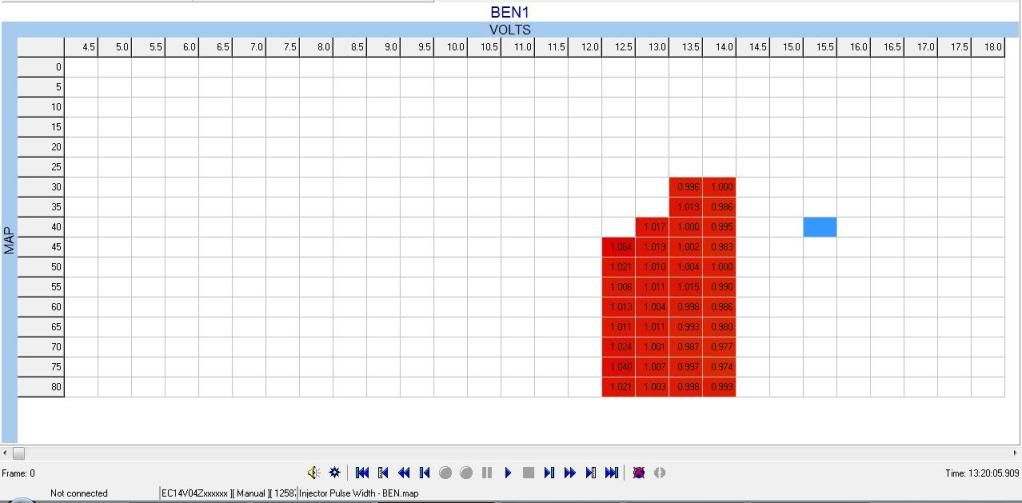
As you can see the BENs vary slightly at various voltages, so just like the VE tuning Copy-paste-multiply these BENs into your tune and relog until the BENs are almost 1.000
Next MAF tuning
When i was have issues with my battery/alternator i noticed/discovered the {B3701} Injector Pulse Width Table, it varies the pulse width of the injector based on the Battery voltage and MAP... IMO since everyones truck is different, why not tune this table with a wideband... Look at the results below you can see that tunning is needed... BTW those are factory injector settings for a Fbody (i use stock Fbody injectors).. This is why you need to filter your VE tuning to only 1 range/column on that table. Now that the VE table has been tuned completely we are going to tune the IPW table for all voltages...
So you need to create a MAP that looks like the IPW table... Your going to log BEN (AFR error) to dial in your IPW table. When your driving make sure to drive with a bunch of different stuff turned on and off, to get various voltage loads... So turn on/off Efans, Headlights, stereo, AC, etc...
Here is what the MAP and the Log look like. With the same filter as before except the Voltage range has been changed to 12.0 - 15.0
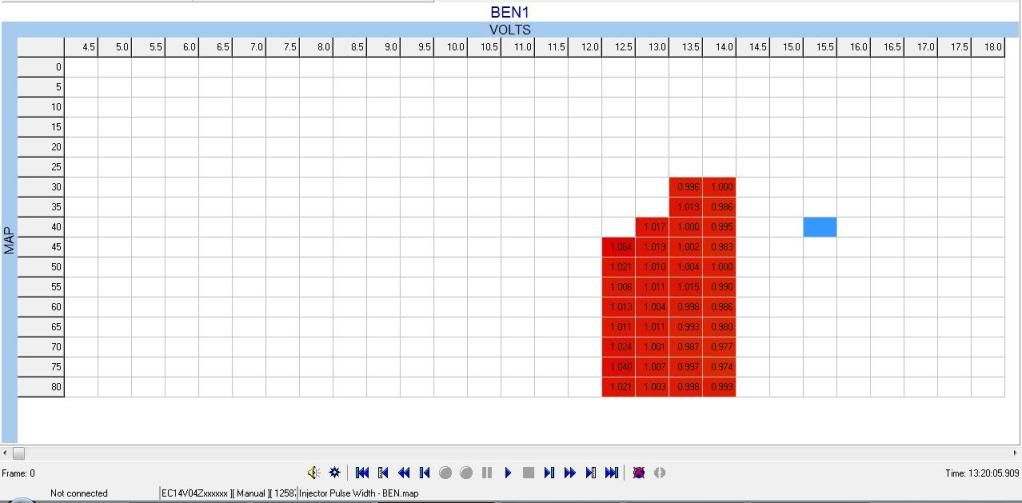
As you can see the BENs vary slightly at various voltages, so just like the VE tuning Copy-paste-multiply these BENs into your tune and relog until the BENs are almost 1.000
Next MAF tuning
Last edited by BlackGMC; 08-09-2009 at 10:22 PM.
#3
MAF Tuning
Now that the Main VE and Injector Pulse Width tables have been tuned, now it is time to add the MAF to the mix. Some people lower the {B0120} RPM Threshold For Airflow Calculation setting to 400 to run purely off the MAF, I don't because once everything is said and done you will be running off MAF and VE anyways, why not tune it that way???
So, we need to create a MAP that looks like your MAF table, also {C2901} MAF High Frequency Fail 1, {C2903} MAF High Frequency Fail Limit need to be set back to stock so the MAF works.
Here is what the MAP looks like (i could not show the whole thing because I could not get it to fit on 1 screen shot)

Remember to apply the filter from before, using the voltage range 12.00-15.00... This will allow you use all the tables we have tuned previously... Copy-paste-multipy the BENs into your table. As before repeat this process a couple of times until your BENs are 1.000
Now once your all said and done you can set all the setting in the first post back to stock, then go log your LTFTs in a MAP that looks like your MAF table to see how things worked out...
Remember using the filters is key to getting things dialed int quickly...
Now that the Main VE and Injector Pulse Width tables have been tuned, now it is time to add the MAF to the mix. Some people lower the {B0120} RPM Threshold For Airflow Calculation setting to 400 to run purely off the MAF, I don't because once everything is said and done you will be running off MAF and VE anyways, why not tune it that way???
So, we need to create a MAP that looks like your MAF table, also {C2901} MAF High Frequency Fail 1, {C2903} MAF High Frequency Fail Limit need to be set back to stock so the MAF works.
Here is what the MAP looks like (i could not show the whole thing because I could not get it to fit on 1 screen shot)

Remember to apply the filter from before, using the voltage range 12.00-15.00... This will allow you use all the tables we have tuned previously... Copy-paste-multipy the BENs into your table. As before repeat this process a couple of times until your BENs are 1.000
Now once your all said and done you can set all the setting in the first post back to stock, then go log your LTFTs in a MAP that looks like your MAF table to see how things worked out...
Remember using the filters is key to getting things dialed int quickly...
#5
Baltimore Whore
iTrader: (95)
Join Date: Apr 2004
Location: In a van DOWN BY THE RIVER
Posts: 16,820
Likes: 0
Received 2 Likes
on
2 Posts
This is why I commend you guys that the tuning.. Awsome.. I need to go to the efi site and read a lot before I could understand all of that.... I don't think I have the patience to do this....
#7
TECH Junkie
iTrader: (10)
Join Date: Jul 2006
Location: Midland Texas
Posts: 3,198
Likes: 0
Received 0 Likes
on
0 Posts
i still have never looked at my volts to see what they do, I see you are taking those into account in your ve now. Really doesnt look like if filtered out as many cells as I thought it would either.

