How To: VE tuning with STFTs and Wideband with EFI Live and Road Runner
#1
I picked up a Road Runner PCM the other day and started tuning with it. Man it is nice not having to turn off the truck to flash in a tune and make corrections on the fly. The coolest thing is the auto tune or RTACS (Real Time Auto Correciton System). RTACS can be applied to any table in EFI Live as long as it is setup correctly.
So my first attempt i ended up having issues with the PCM dropping connection on the USB cable attached to the PCM. so i did the Mini-USB mod. Which basically attaches a Mini-USB cable directly to the board. This fixed my connection dropping.
1. basically you disassemble the PCM, be very careful when doing so..


2. The new cable exits out the stock location with a rubber grommet.

I drove around for about 30min today and no dropped connections, so that is fixed.
So my first attempt i ended up having issues with the PCM dropping connection on the USB cable attached to the PCM. so i did the Mini-USB mod. Which basically attaches a Mini-USB cable directly to the board. This fixed my connection dropping.
1. basically you disassemble the PCM, be very careful when doing so..


2. The new cable exits out the stock location with a rubber grommet.

I drove around for about 30min today and no dropped connections, so that is fixed.
#2
Next up is setting up the custom PIDs for RTACS tunning. I am running COS#3 which has a main VE and Boost VE table. I am also running semi-closed loop, which means fuel trims are active when i command 14.6 AFR. My Commanded Fuel vs RPM table looks like the below. As you can see it switchs from 14.6 at 80kpa.
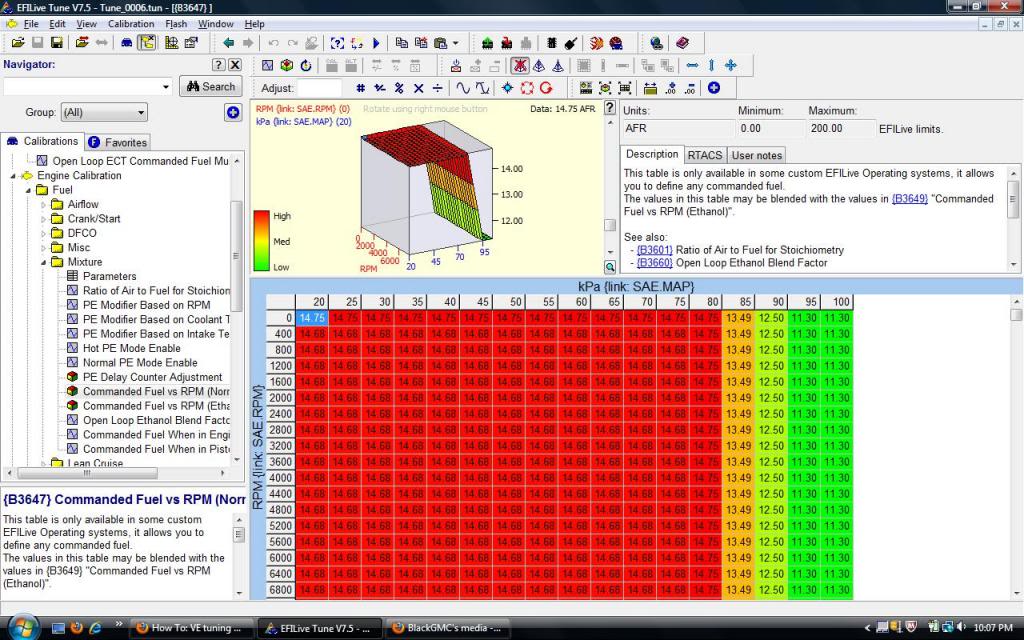
So i built a PID that will use the average of the STFTs below 81kpa and above that it would use the Wideband. To do this you need to update the calc_pids file
The equations are the following:
1. First need to calculate the Average of the Fuel trims.
CALC.STFT_AVG "1 + (({SAE.SHRTFT1} + {SAE.SHRTFT2})/200)"
2. Next need a check to see if the MAP readings are below 80kpa
CALC.CL "{SAE.MAP}<80.5"
3. Next need a check to see if the MAP readings are in the Main VE boundary range 0-105kpa.
CALC.MAIN_VE_CHK "{SAE.MAP}<106"
4. Next need a check to see whether to use the STFT average or the Wideband
CALC.SELBEN "iff({CALC.CL},{CALC.STFT_AVG},{CALC.BEN1})"
5. Lastly need another check to see if your on the Main VE table, if not the BEN goes to 1.00, this is important because when the MAP readings go above 105kpa they still get applied to the last column, defaulting it to 1.00 makes that condition do nothing. This is the apply to the MAIN VE table. It basically uses 1-4 from the above and the wideband output.
CALC.MAIN_VE_BEN "iff({CALC.MAIN_VE_CHK},{CALC.SELBEN},1.00)"
Below is what my calc_pids file looks like, it has some other stuff in it but the ones above are detailed in it.
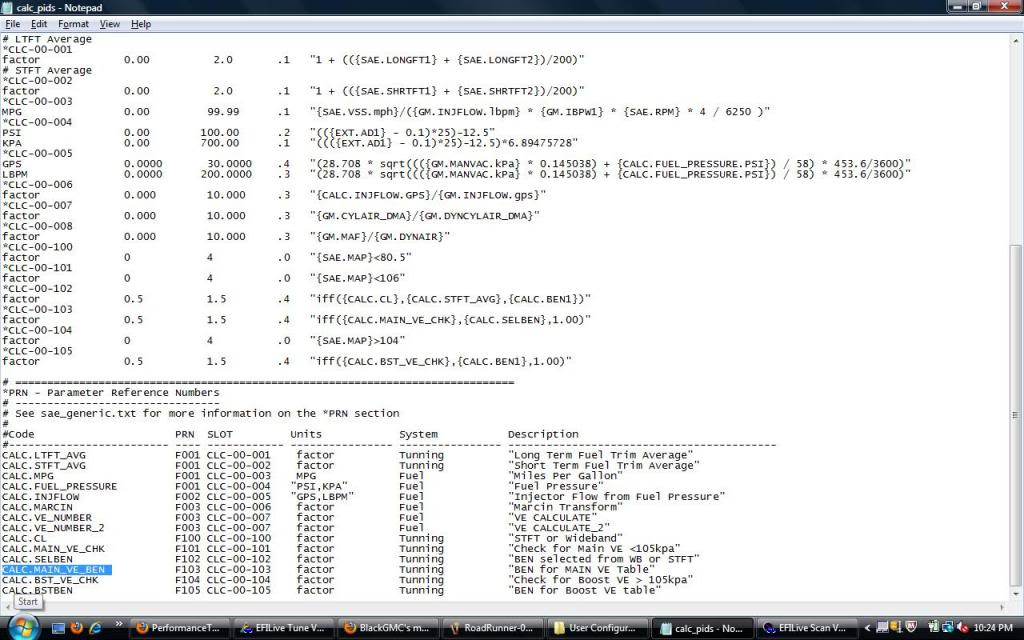
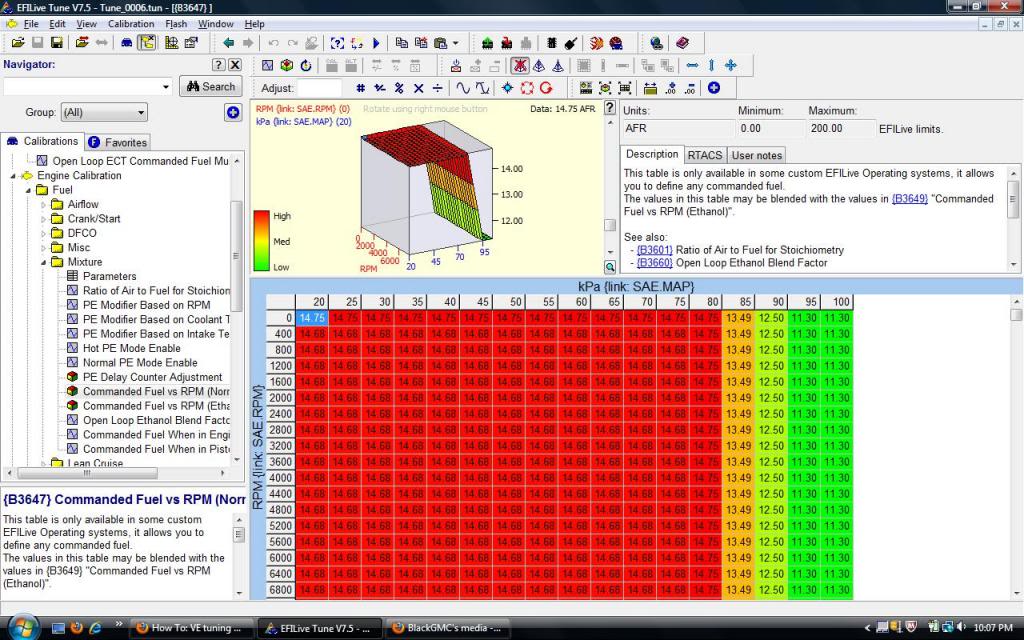
So i built a PID that will use the average of the STFTs below 81kpa and above that it would use the Wideband. To do this you need to update the calc_pids file
The equations are the following:
1. First need to calculate the Average of the Fuel trims.
CALC.STFT_AVG "1 + (({SAE.SHRTFT1} + {SAE.SHRTFT2})/200)"
2. Next need a check to see if the MAP readings are below 80kpa
CALC.CL "{SAE.MAP}<80.5"
3. Next need a check to see if the MAP readings are in the Main VE boundary range 0-105kpa.
CALC.MAIN_VE_CHK "{SAE.MAP}<106"
4. Next need a check to see whether to use the STFT average or the Wideband
CALC.SELBEN "iff({CALC.CL},{CALC.STFT_AVG},{CALC.BEN1})"
5. Lastly need another check to see if your on the Main VE table, if not the BEN goes to 1.00, this is important because when the MAP readings go above 105kpa they still get applied to the last column, defaulting it to 1.00 makes that condition do nothing. This is the apply to the MAIN VE table. It basically uses 1-4 from the above and the wideband output.
CALC.MAIN_VE_BEN "iff({CALC.MAIN_VE_CHK},{CALC.SELBEN},1.00)"
Below is what my calc_pids file looks like, it has some other stuff in it but the ones above are detailed in it.
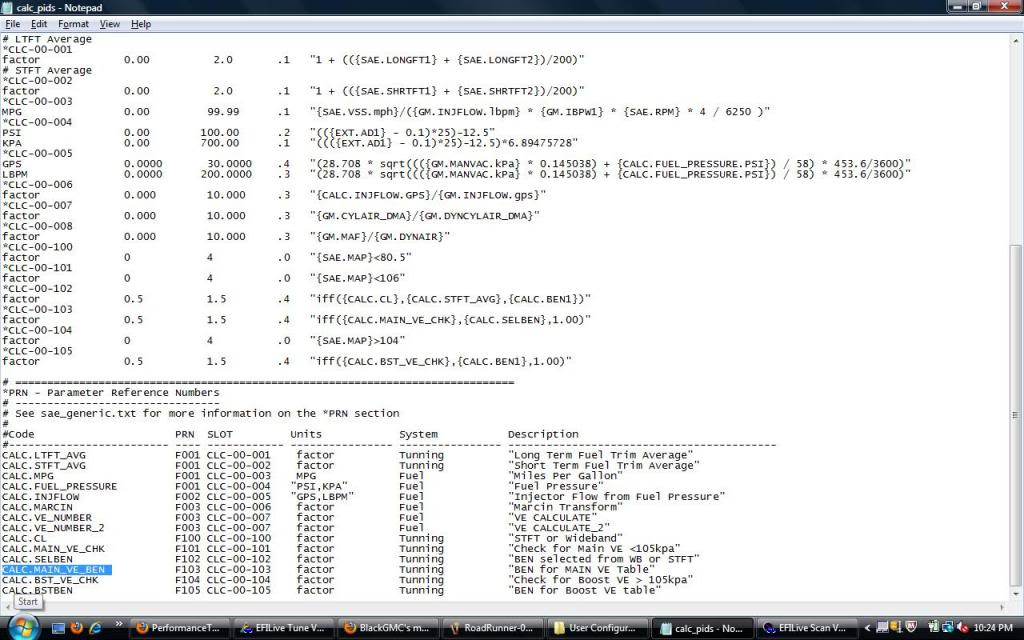
#3
Next you need to modify the calc_link file. What this does is allow the PIDs you just created or any other PID to be used during RTACS.
You need to modify the Main VE table (B0101) like the following
The 3rd line tells RoadRunner which PID to apply to the values in the table. You can see other entries in that file that apply different PIDs to selected tables.
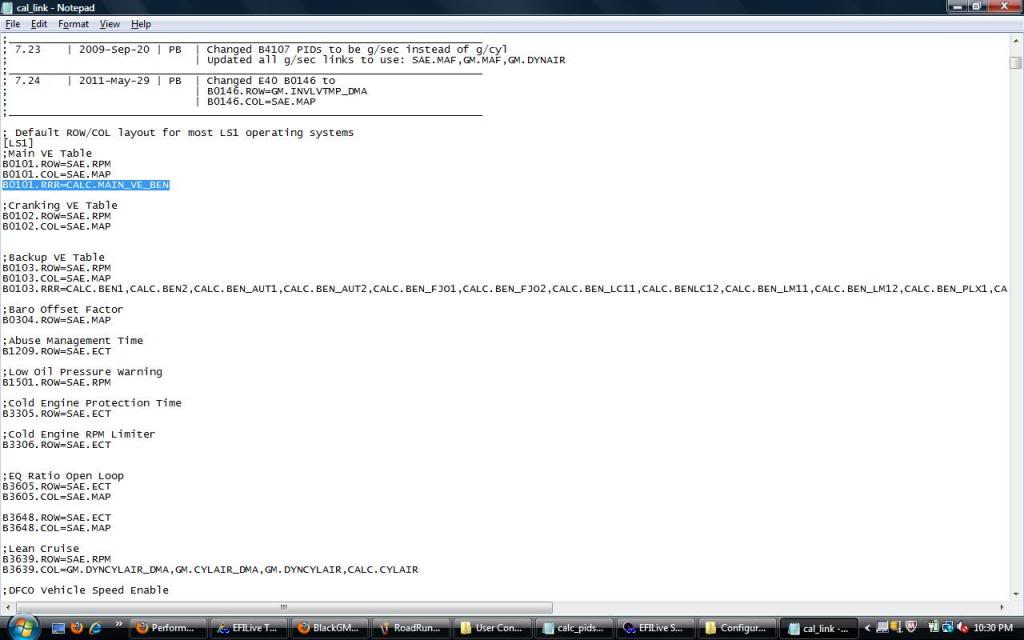
so basically any PID can be applied to any table within the tunning tool.
You need to modify the Main VE table (B0101) like the following
;Main VE Table
B0101.ROW=SAE.RPM
B0101.COL=SAE.MAP
B0101.RRR=CALC.MAIN_VE_BEN
B0101.ROW=SAE.RPM
B0101.COL=SAE.MAP
B0101.RRR=CALC.MAIN_VE_BEN
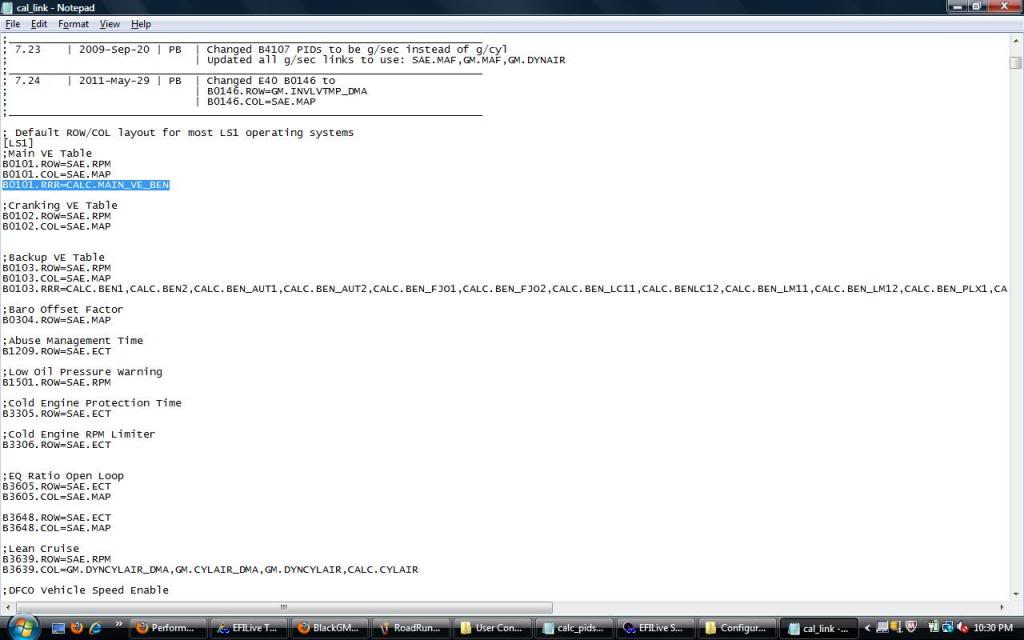
so basically any PID can be applied to any table within the tunning tool.
#4
Next up are the PIDs and table setup for the Boost VE table.
1. First you need a check to determine if your above 105kpa, this way you don't screw up with lower kpa readings
CALC.BST_VE_CHK "{SAE.MAP}>104"
2. Next you need the PID to use on the Boost VE table, if the check fails, meaning it is below 105 kpa then it defaults to 1.00 so no correction is applied.
CALC.BSTBEN "iff({CALC.BST_VE_CHK},{CALC.BEN1},1.00)"
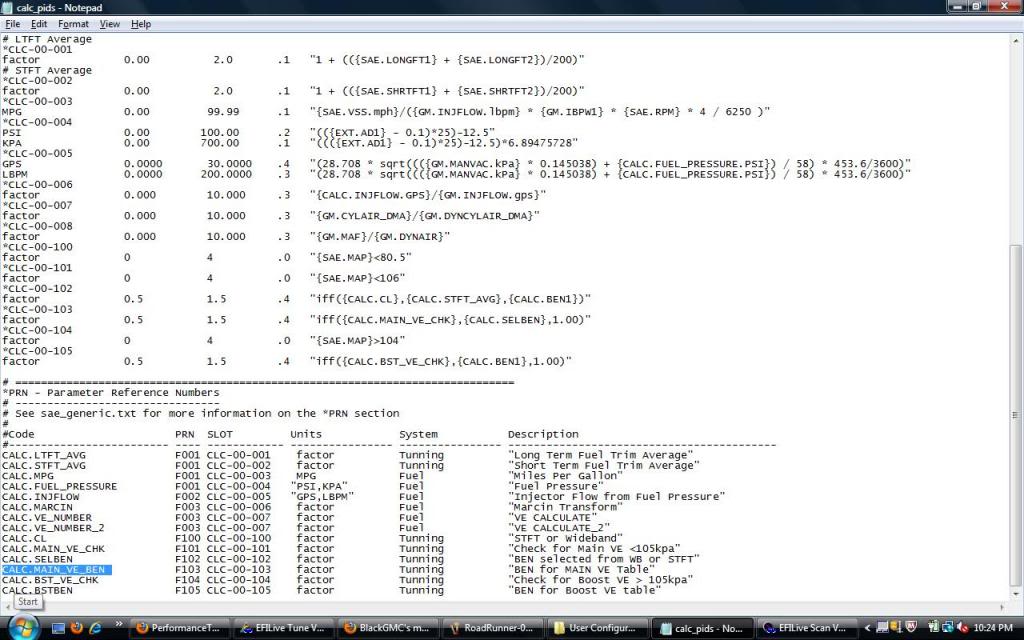
Next you need to add CALC.BSTBEN to table A0009
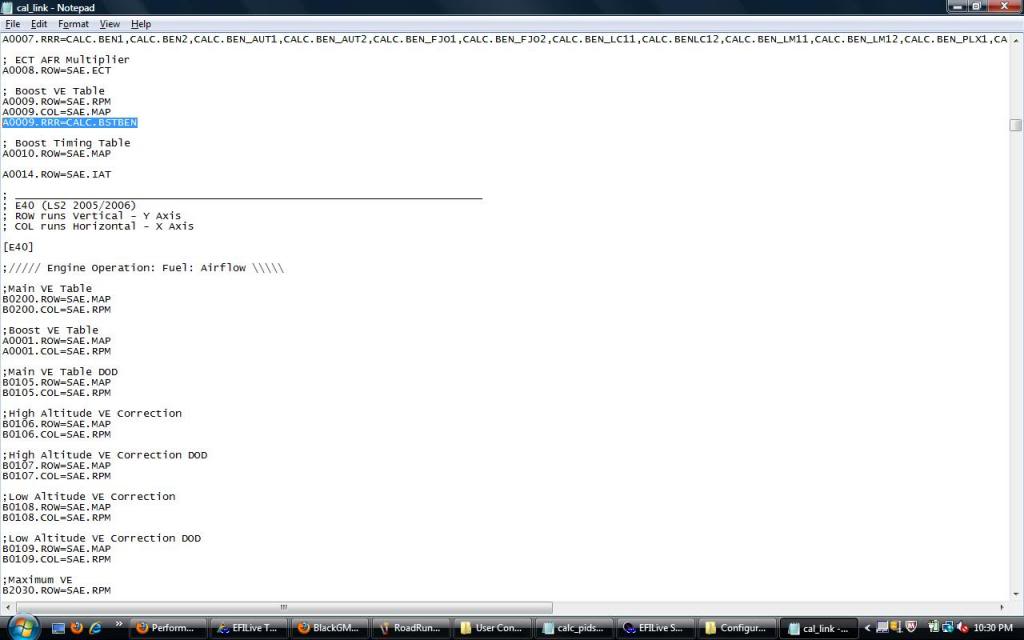
1. First you need a check to determine if your above 105kpa, this way you don't screw up with lower kpa readings
CALC.BST_VE_CHK "{SAE.MAP}>104"
2. Next you need the PID to use on the Boost VE table, if the check fails, meaning it is below 105 kpa then it defaults to 1.00 so no correction is applied.
CALC.BSTBEN "iff({CALC.BST_VE_CHK},{CALC.BEN1},1.00)"
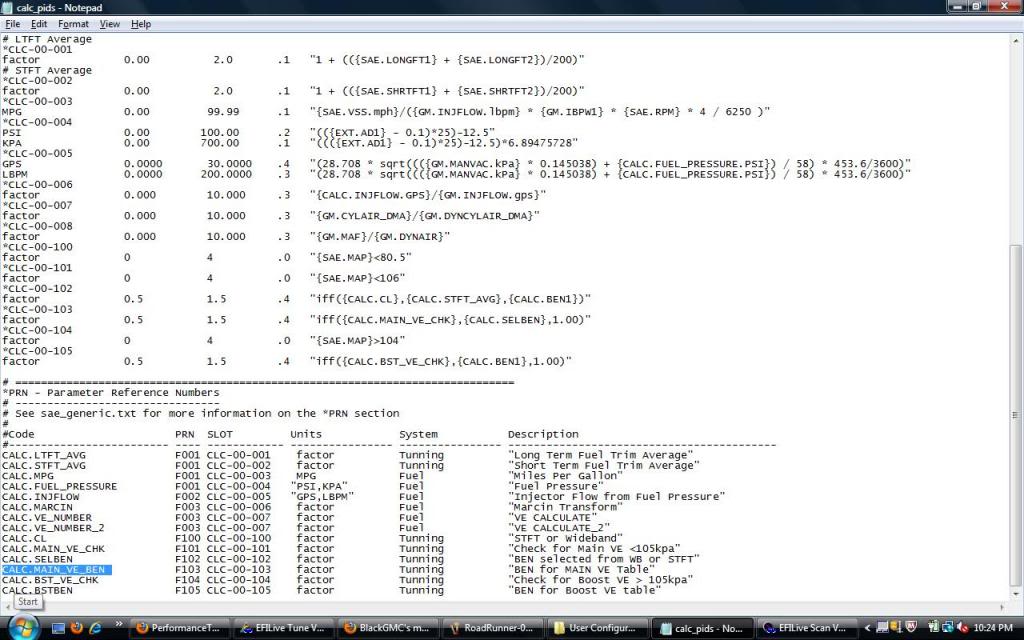
Next you need to add CALC.BSTBEN to table A0009
; Boost VE Table
A0009.ROW=SAE.RPM
A0009.COL=SAE.MAP
A0009.RRR=CALC.BSTBEN
A0009.ROW=SAE.RPM
A0009.COL=SAE.MAP
A0009.RRR=CALC.BSTBEN
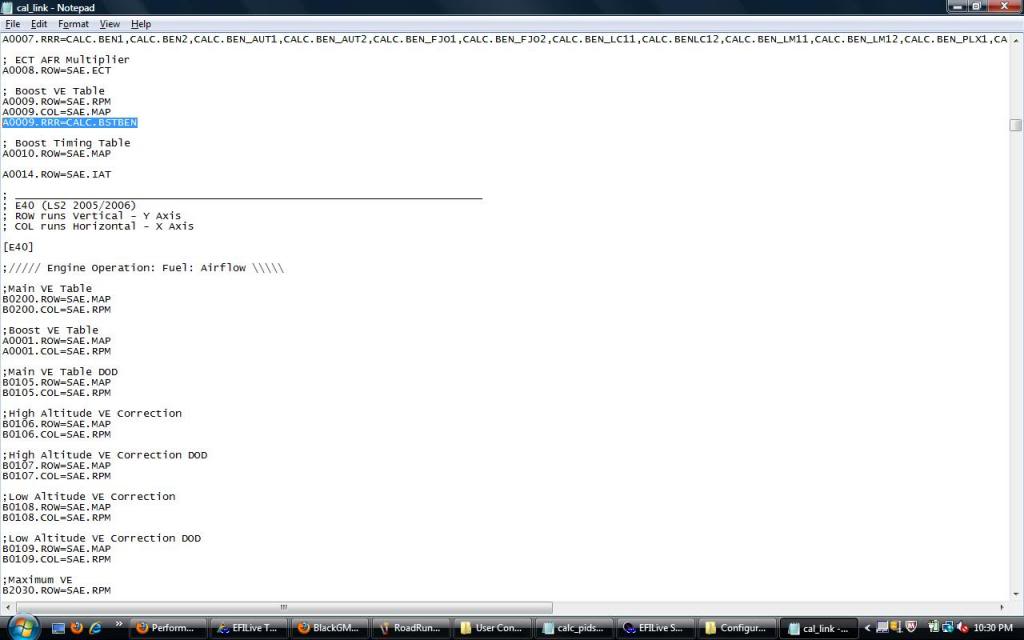
#5
Next setup your PID list from all the crazy **** from above. Don't worry about scanning too many channels, those new PIDs are all calculated from existing one so it does not affect the channel count. Below is my PID list
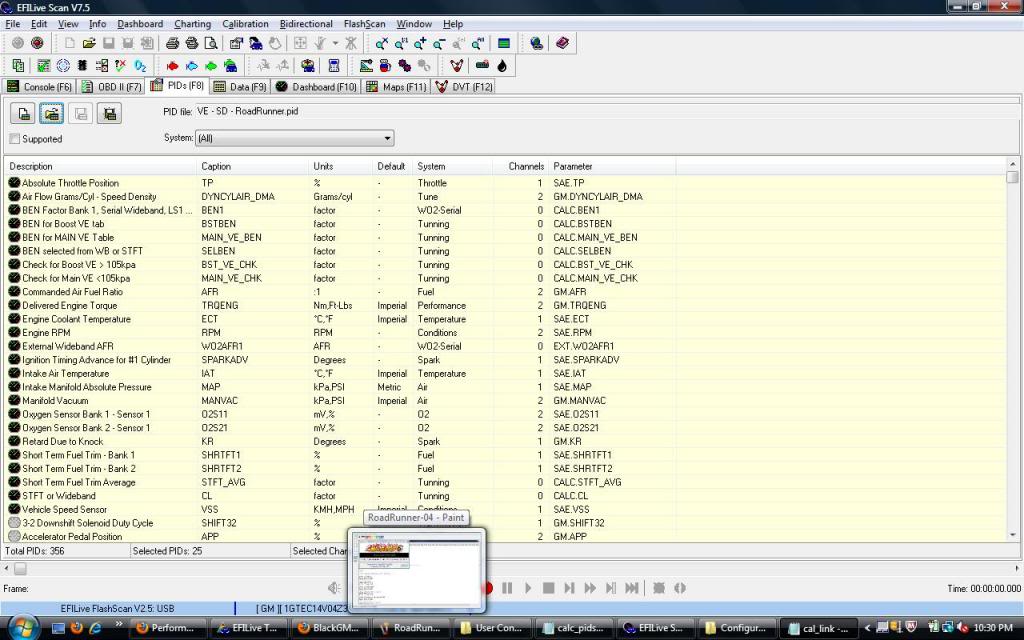
Now if you have done everything correctly your Main VE and Boost VE table should look like the below. Notice the RTACS tab on each screen shot, it shows the PID being used to update
Main VE using CALC.MAIN_VE_BEN BEN
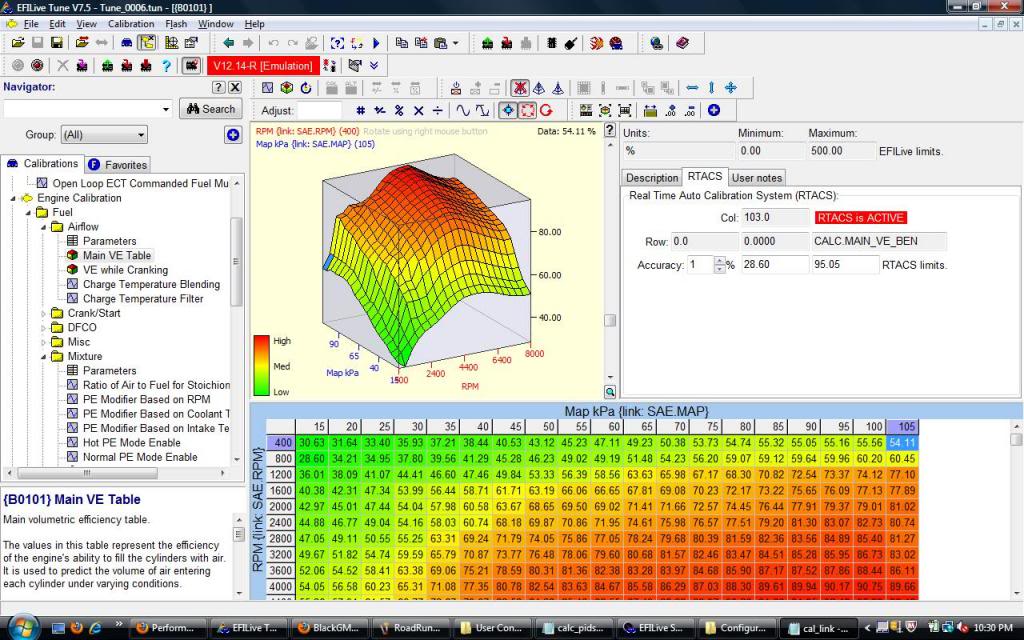
Boost VE using CALC.BSTBEN
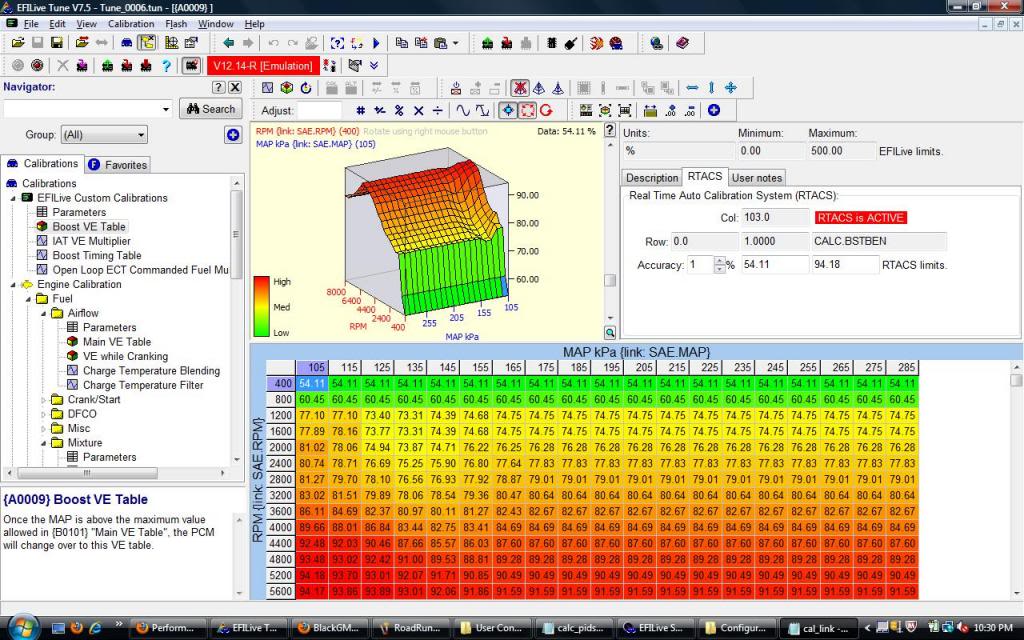
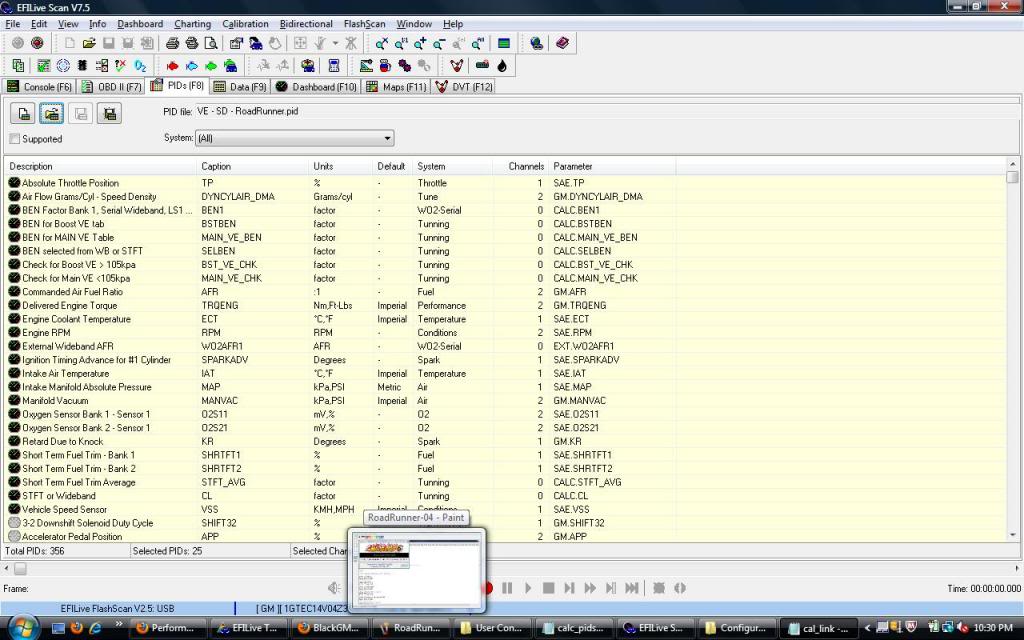
Now if you have done everything correctly your Main VE and Boost VE table should look like the below. Notice the RTACS tab on each screen shot, it shows the PID being used to update
Main VE using CALC.MAIN_VE_BEN BEN
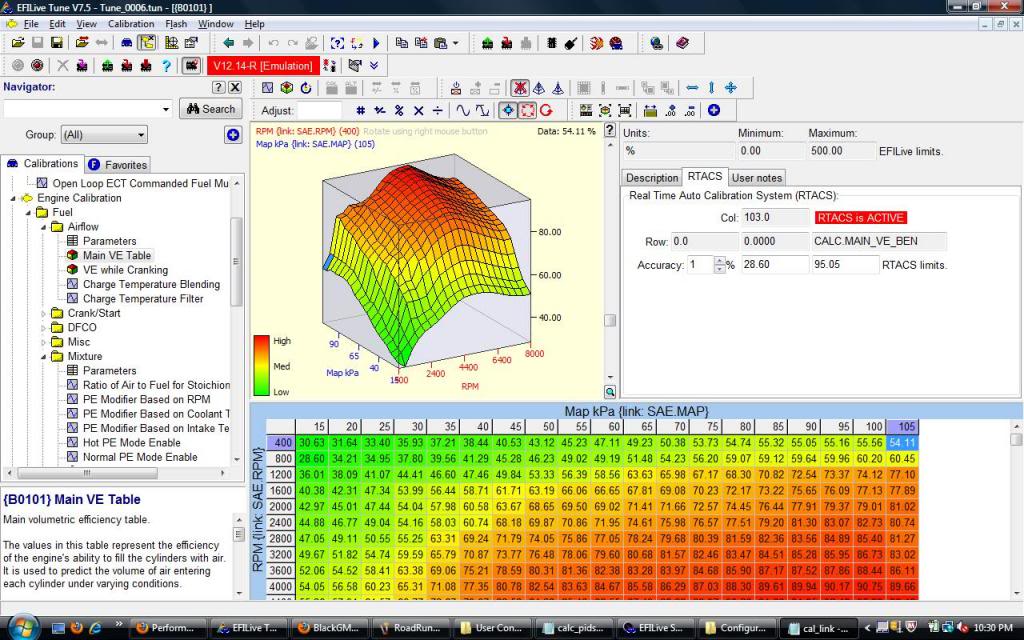
Boost VE using CALC.BSTBEN
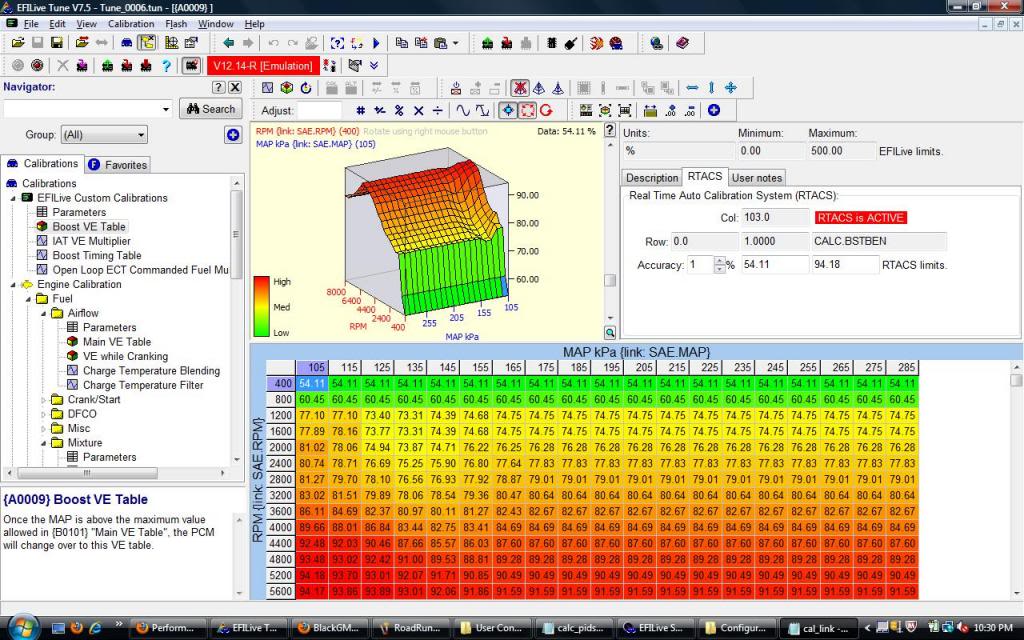
#6
Now that you have all that setup basically you just go drive, and the tune updates itself...
You have 2 update settings a "Fine" and "Coarse" you can adjust how slowly or quickly they update. the first 10-15min, i had it set on Coarse to dial it in rather quickly, then i switched to Fine to really pinpoint things... Here are some results from the logs...
At frame ~1700 the AFR was WAY OFF as you can see
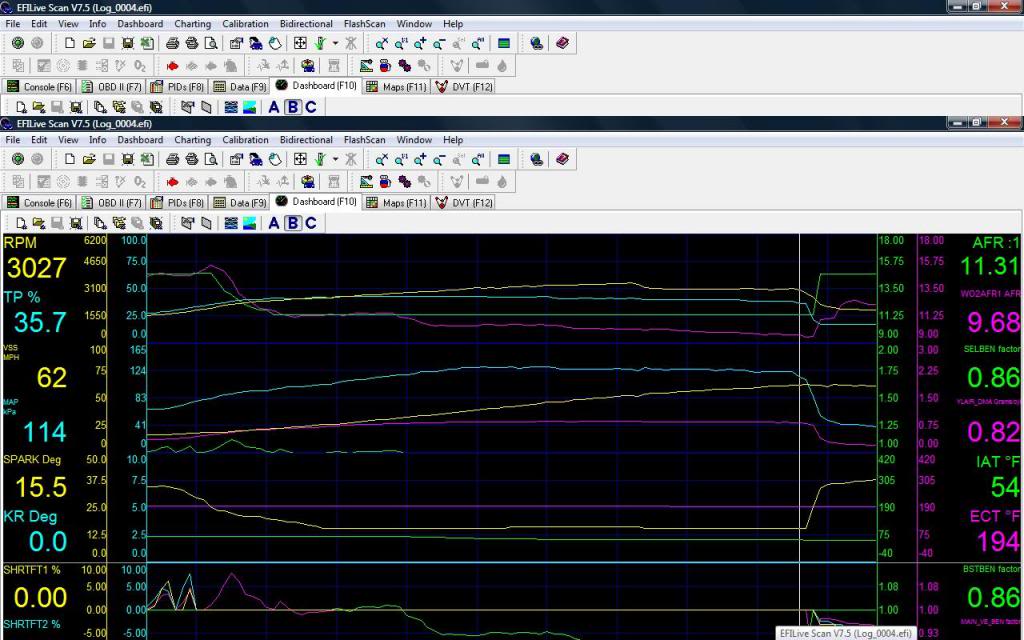
By frame ~7000 it is better
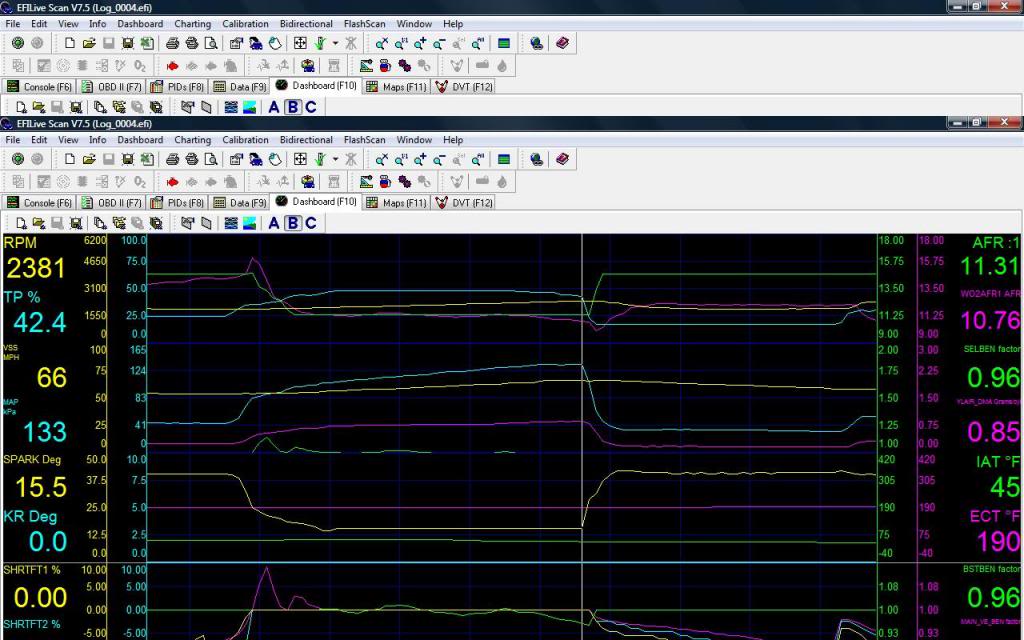
Now look at the end result of the MAIN VE table, notice how smooth it is, this is without any hand smoothing, STFTs are with in +/- 2%.....
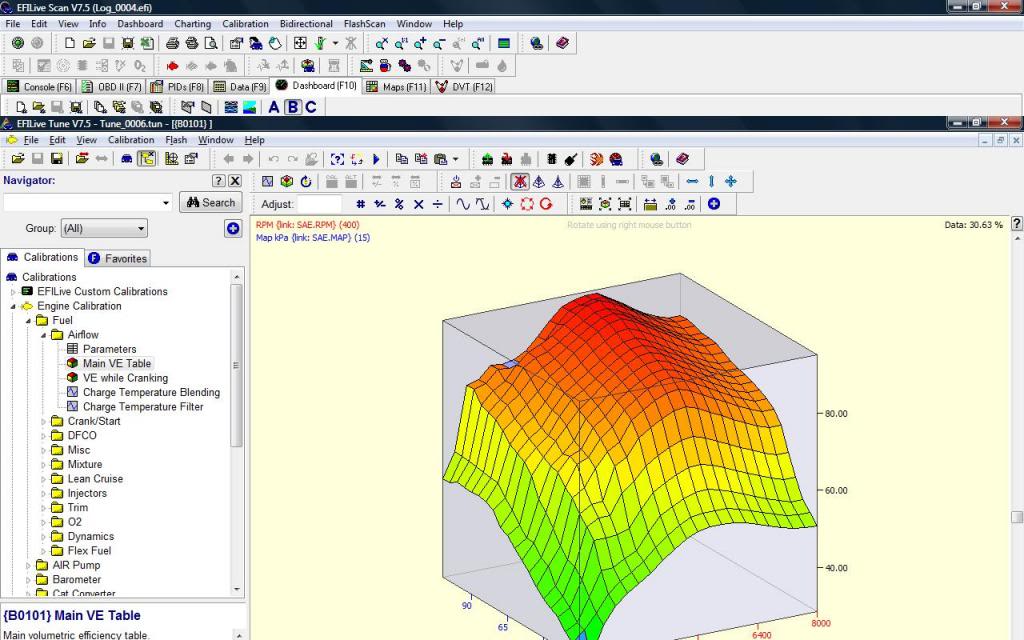
Last but not least be sure to save the tune to your laptop once your done or you will have to download it from the PCM...
You have 2 update settings a "Fine" and "Coarse" you can adjust how slowly or quickly they update. the first 10-15min, i had it set on Coarse to dial it in rather quickly, then i switched to Fine to really pinpoint things... Here are some results from the logs...
At frame ~1700 the AFR was WAY OFF as you can see
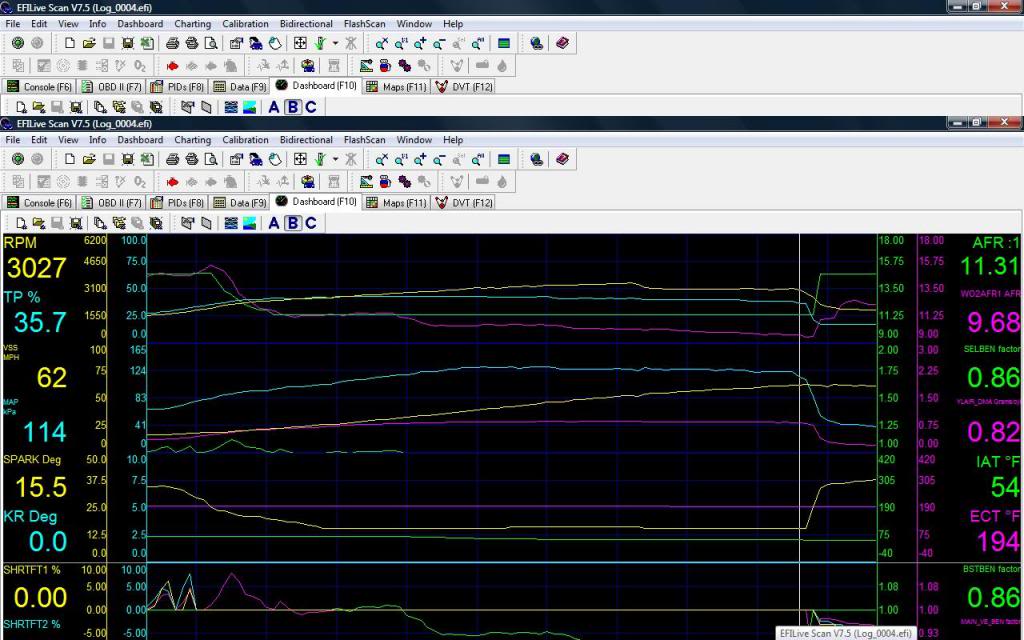
By frame ~7000 it is better
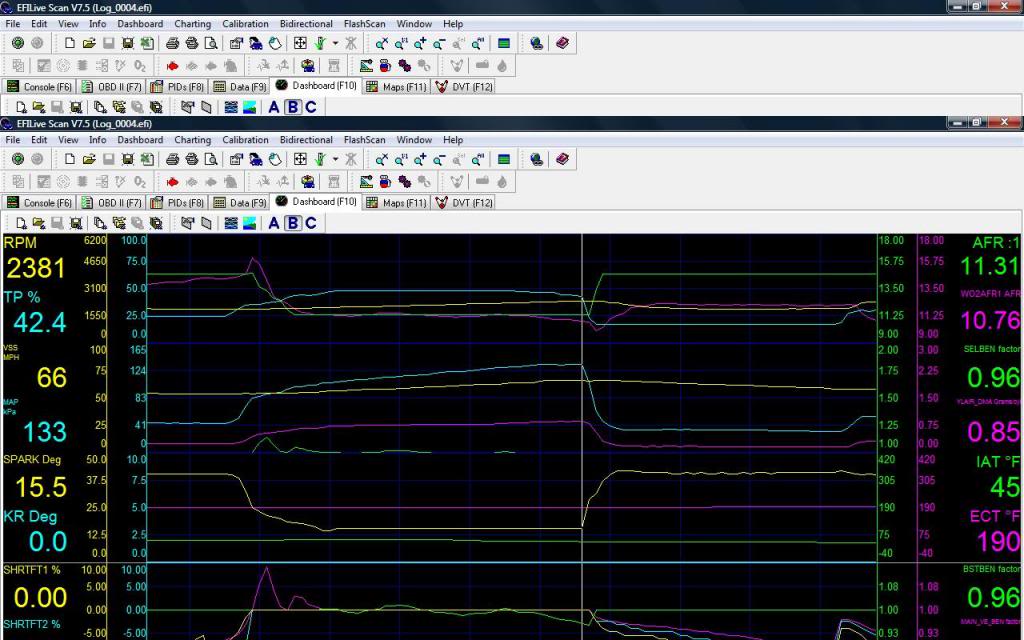
Now look at the end result of the MAIN VE table, notice how smooth it is, this is without any hand smoothing, STFTs are with in +/- 2%.....
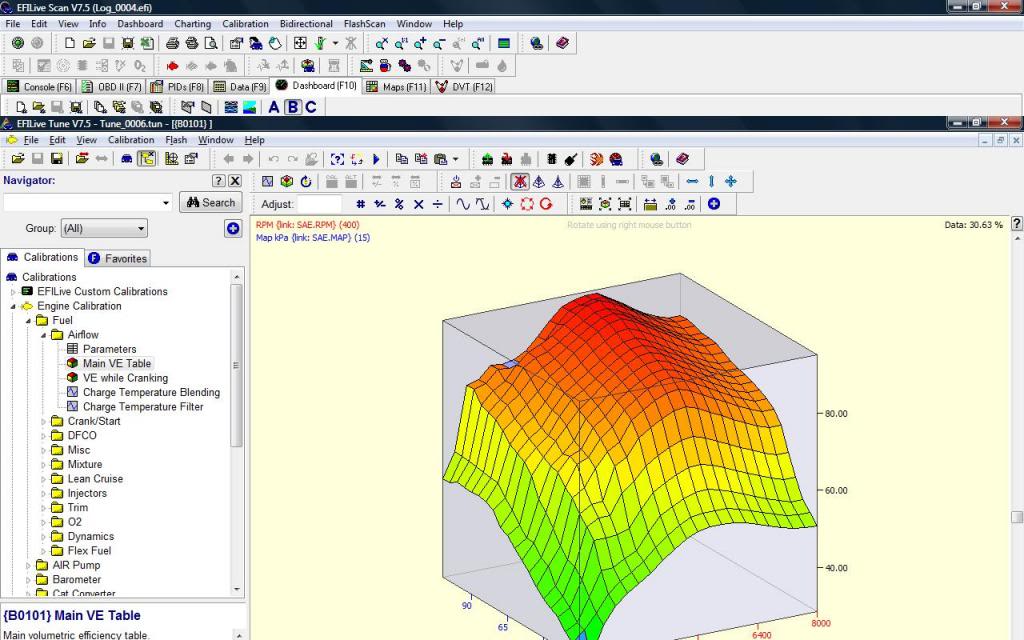
Last but not least be sure to save the tune to your laptop once your done or you will have to download it from the PCM...
Trending Topics
#9
the only real down side is that you can not flash using the V2 controller (Black Box tunning) anymore... The updates to the PCM occurs using the RoadRunner USB cable. the up side to that is your can load a tune in like 10secs... you can even flash in a new tune or seperate tune while freaking driving... it is kinda crazy...

