DIY 99-02 Efan Swap Tech Info
#11
I definitely don't mean to sh*t in this thread but it came up while I was trying to resolve this issue. I jerked around with this for a bit because it didn't sit well with me that I had to upgrade the OS (I am a little hard headed too).
I found this setting to be the culprit:
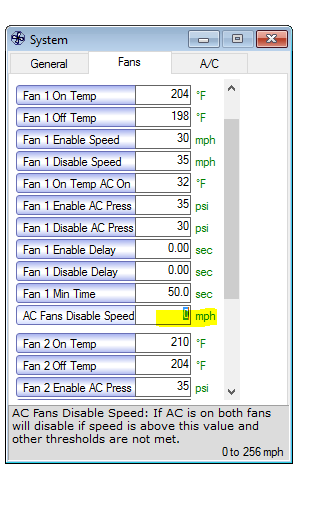
If you look at the description its a little odd that there would be a setting for something like this considering the same could be achieved with the settings above it. Maybe it is mislabeled or something in hp tuners. But it stood out to me as redundant so I messed with it.
What I do know is that now my fan only comes on when the A\C compressor is on or we hit the temp requirements.
I have yet to verify that it shuts off when at speed but see no reason it wont. Please let me know if you think I am wrong about this but I wanted to share my experience as some people may want to save the money it costs to change OS. Although there are plenty of other good reasons to upgrade especially if going FI. (That's a rant for another time)
*edit* -
It may be important to note that I am not using the 3 relay harness. I am using a simple 2 relay setup that I built myself. I may build a 3 relay setup later as I can see value in both spinning slowly vs one kicking on full tilt but I see no difference trigger wise with that vs what I am doing. I am also not tapping the a\c request signal that you noted I am just using Blue 42 and Red 33 like the factory did on later models.
I found this setting to be the culprit:
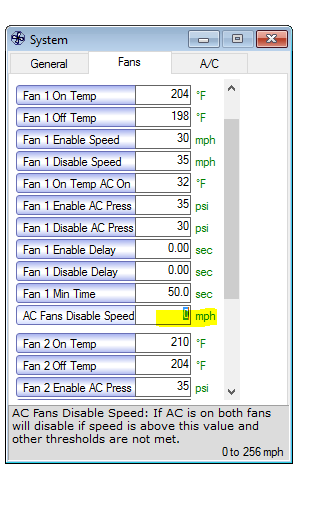
If you look at the description its a little odd that there would be a setting for something like this considering the same could be achieved with the settings above it. Maybe it is mislabeled or something in hp tuners. But it stood out to me as redundant so I messed with it.
What I do know is that now my fan only comes on when the A\C compressor is on or we hit the temp requirements.
I have yet to verify that it shuts off when at speed but see no reason it wont. Please let me know if you think I am wrong about this but I wanted to share my experience as some people may want to save the money it costs to change OS. Although there are plenty of other good reasons to upgrade especially if going FI. (That's a rant for another time)
*edit* -
It may be important to note that I am not using the 3 relay harness. I am using a simple 2 relay setup that I built myself. I may build a 3 relay setup later as I can see value in both spinning slowly vs one kicking on full tilt but I see no difference trigger wise with that vs what I am doing. I am also not tapping the a\c request signal that you noted I am just using Blue 42 and Red 33 like the factory did on later models.
Last edited by jtotheizzo; 06-24-2016 at 04:10 PM.
#12
That table is for the turn off speed when the AC is active. When you reach a desired speed, it disables the the fan's by turning them off.
What OS where you using?
I tried HP tuners as well as EFI live and in my case, neither made a difference.
Only HP Tuners charges extra to change the OS because of their licensing scheme.
What OS where you using?
I tried HP tuners as well as EFI live and in my case, neither made a difference.
Only HP Tuners charges extra to change the OS because of their licensing scheme.
#13
That table is for the turn off speed when the AC is active. When you reach a desired speed, it disables the the fan's by turning them off.
What OS where you using?
I tried HP tuners as well as EFI live and in my case, neither made a difference.
Only HP Tuners charges extra to change the OS because of their licensing scheme.
What OS where you using?
I tried HP tuners as well as EFI live and in my case, neither made a difference.
Only HP Tuners charges extra to change the OS because of their licensing scheme.
My OS is 9373372
I know that is what it SAYS that is for but the strange thing is the description for "Fan 1 Enable Speed" and "Fan 1 disable speed" are similar in that they also disable/enable fan 1 at those speeds when A\C is on. The description for this says that it disables both fans if speed is above this value AND other thresholds are not met. It seems odd that GM put a redundant field in there. This wouldn't be the first time that HP tuners (or even EFI live) mis-translated what a parameter was for.
Here is the thing, the PCM only knows how to control two fans it has them labeled as fan #1 (red 42) and fan #2 (blue 33). In a three relay setup when the PCM commands Fan #1 you run both fans in series to create more resistance and reduce the current required to start the fans (in theory) as well as run them at lower speed. When the PCM commands fan #2 it then routes the fans in Parallel kicking them on high.The number of relays shouldn't matter here as far as the PCM knows it is just triggering two fans.
I would be curious for someone else to try my exact settings above on a 99 OS and report their findings. I went through and changed these settings one by one until the fans did not come on at startup so I am fairly certain this is the culprit. I only have this one 99 vehicle to try this on so I can only report what I found to be true.
#14
Yeah I am aware on the licensing. But since a lot of people use HP tuners I figured it was worth a mention.
My OS is 9373372
I know that is what it SAYS that is for but the strange thing is the description for "Fan 1 Enable Speed" and "Fan 1 disable speed" are similar in that they also disable/enable fan 1 at those speeds when A\C is on. The description for this says that it disables both fans if speed is above this value AND other thresholds are not met. It seems odd that GM put a redundant field in there. This wouldn't be the first time that HP tuners (or even EFI live) mis-translated what a parameter was for.
Here is the thing, the PCM only knows how to control two fans it has them labeled as fan #1 (red 42) and fan #2 (blue 33). In a three relay setup when the PCM commands Fan #1 you run both fans in series to create more resistance and reduce the current required to start the fans (in theory) as well as run them at lower speed. When the PCM commands fan #2 it then routes the fans in Parallel kicking them on high.The number of relays shouldn't matter here as far as the PCM knows it is just triggering two fans.
I would be curious for someone else to try my exact settings above on a 99 OS and report their findings. I went through and changed these settings one by one until the fans did not come on at startup so I am fairly certain this is the culprit. I only have this one 99 vehicle to try this on so I can only report what I found to be true.
My OS is 9373372
I know that is what it SAYS that is for but the strange thing is the description for "Fan 1 Enable Speed" and "Fan 1 disable speed" are similar in that they also disable/enable fan 1 at those speeds when A\C is on. The description for this says that it disables both fans if speed is above this value AND other thresholds are not met. It seems odd that GM put a redundant field in there. This wouldn't be the first time that HP tuners (or even EFI live) mis-translated what a parameter was for.
Here is the thing, the PCM only knows how to control two fans it has them labeled as fan #1 (red 42) and fan #2 (blue 33). In a three relay setup when the PCM commands Fan #1 you run both fans in series to create more resistance and reduce the current required to start the fans (in theory) as well as run them at lower speed. When the PCM commands fan #2 it then routes the fans in Parallel kicking them on high.The number of relays shouldn't matter here as far as the PCM knows it is just triggering two fans.
I would be curious for someone else to try my exact settings above on a 99 OS and report their findings. I went through and changed these settings one by one until the fans did not come on at startup so I am fairly certain this is the culprit. I only have this one 99 vehicle to try this on so I can only report what I found to be true.
It would run on low speed any time you turned the ignition on.
We set that value to 45
I tried a second newer PCM as well as another harness. I spent alot of money that weekend on credits and overnight shipping... As a last ditch I went to the newer operating system and it fixed my issue and began to function correctly.
With HPT I was told there was a possibly a patch that could be applied. I recently inquired but in typical fashion No response.
With EFI Live I inquired and was told to use the later OS.
No longer have the truck as it was stolen and set on fire.

The following users liked this post:
randybill (04-05-2018)
#15
I was also using 09373372 OS with and OS ID# BD
It would run on low speed any time you turned the ignition on.
We set that value to 45
I tried a second newer PCM as well as another harness. I spent alot of money that weekend on credits and overnight shipping... As a last ditch I went to the newer operating system and it fixed my issue and began to function correctly.
With HPT I was told there was a possibly a patch that could be applied. I recently inquired but in typical fashion No response.
With EFI Live I inquired and was told to use the later OS.
No longer have the truck as it was stolen and set on fire.
It would run on low speed any time you turned the ignition on.
We set that value to 45
I tried a second newer PCM as well as another harness. I spent alot of money that weekend on credits and overnight shipping... As a last ditch I went to the newer operating system and it fixed my issue and began to function correctly.
With HPT I was told there was a possibly a patch that could be applied. I recently inquired but in typical fashion No response.
With EFI Live I inquired and was told to use the later OS.
No longer have the truck as it was stolen and set on fire.

Anyway sorry to hear about your truck, hopefully someone else can try it and let us know once and for all.
#16
The way I am reading the description on that I can see why 45 would not work when you are not moving. I think that 0 is the only value that would work since it says it will disable the fans above that speed when no other conditions are met. But the funny thing is if those other conditions are met then the fans will be controlled by those conditions.
Anyway sorry to hear about your truck, hopefully someone else can try it and let us know once and for all.
Anyway sorry to hear about your truck, hopefully someone else can try it and let us know once and for all.
That's when we thought there was an issue with the harness or the PCM.
#17
I will be starting my truck in the next few days and will report what I find here using your settings jtotheizzo. I will be running a 3bar COS so I don't know how that will effect things. I would rather not flash to a 156 OS if I don't have too but don't know if it will be necessary since I am using the custom OS
And just for a random thought, is it not a possibility to just segment swap the fan settings from another OS just like you would the trans settings?
And just for a random thought, is it not a possibility to just segment swap the fan settings from another OS just like you would the trans settings?
#18
I will be starting my truck in the next few days and will report what I find here using your settings jtotheizzo. I will be running a 3bar COS so I don't know how that will effect things. I would rather not flash to a 156 OS if I don't have too but don't know if it will be necessary since I am using the custom OS
And just for a random thought, is it not a possibility to just segment swap the fan settings from another OS just like you would the trans settings?
And just for a random thought, is it not a possibility to just segment swap the fan settings from another OS just like you would the trans settings?
#19
The 99-00 only use the L terminal for charging. You must disable the F terminal in the Vehicle Platform settings. You also need to change the corresponding DTC and Mil settings for that so they match and you don't get a false check engine light.
So maybe I am stupid but where is this "vehicle platform settings"
I can find the referenced DTC's but I am not understanding how I disable it in vehicle platform settings



